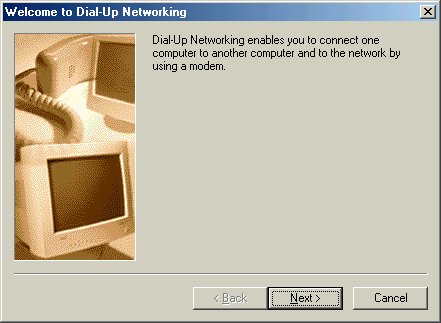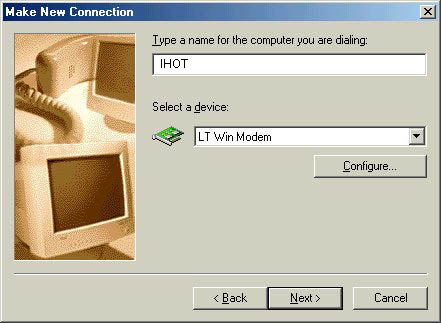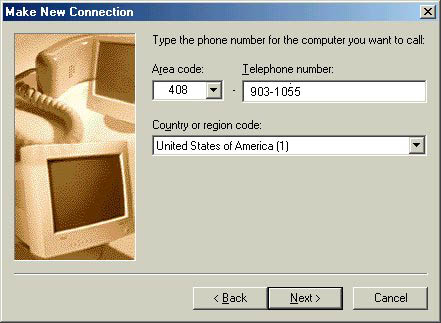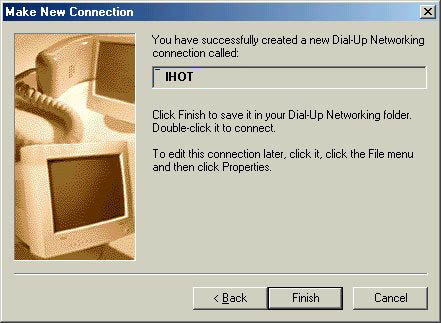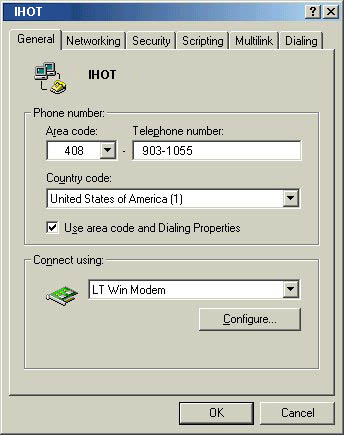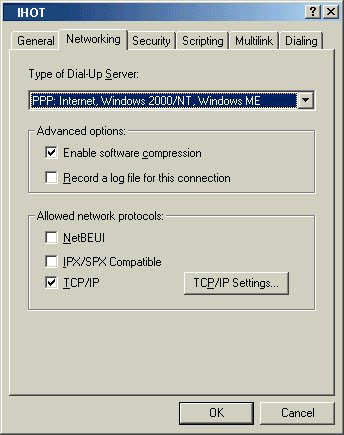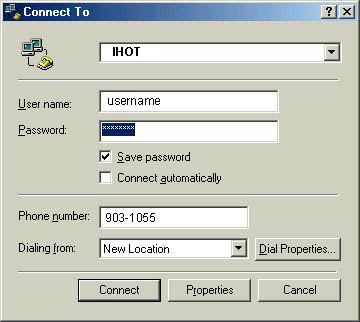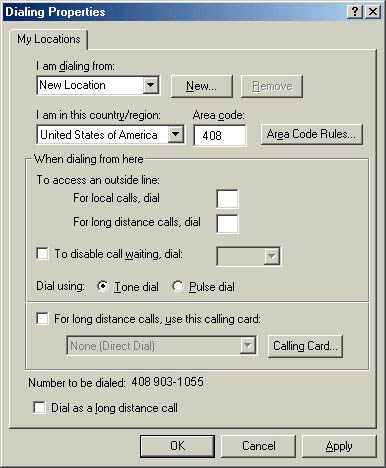Internet Hotline Support Center
|
||
Windows ME Dial-Up Instructions Make New Connection under Dial-Up Networking Clock on Start button and then Settings Select Dial Up Networking Double Click on Make New Connection, then choose Next
Enter a name for this connnection. Such as Internet Hotline or IHOT Dial up Select your Modem, then click Next
Enter the Internet Hotline Dial Up Access Number.
Click Next
Click Finish Now conutnue with the following... Do-it-Yourself (DUN Properties) You should be looking at the Dial Up Networking window with an Internet Hotline connection icon in it it. Right-click on the Internet Hotline icon and select Properties. Internet Hotline connectin Properties window.
Click on teh Networking tab. Make suer the setting look like the ones below.
Click the TCP/IP Settings... button and enter the required IP addresses
Connectiong to the Internet Hotline Double-click on the Internet Hotline icon and enter User name: your Access Username from your Account Information Password: your Access Password from your Account Information then click Connect
If you are in a area the requires 10 digit dialing follow the directions below, otherwise skip them. Click on Dial Properties
Then click on Area Code Rules Check Always disl the area code (10-digit dialing)
|
|
Terms of Service Privacy Notice
Internet Hotline, Inc.
P.O. Box 53510
San Jose, CA 95163
408-881-1000
sales@ihot.com
©2008