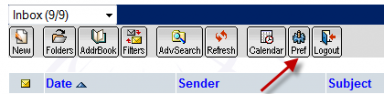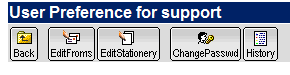Internet Hotline Support Center
|
||
How do I reset my IHOT.COM email password?
Then you click on Change Password button.
Then you just log out and then login back in with the new password. If you are using a E-Mail Client program like Outlook or Outlook express, you new password will need to be
updated in those programs as well. |
|
Terms of Service Privacy Notice
Internet Hotline, Inc.
P.O. Box 53510
San Jose, CA 95163
408-881-1000
sales@ihot.com
©2008