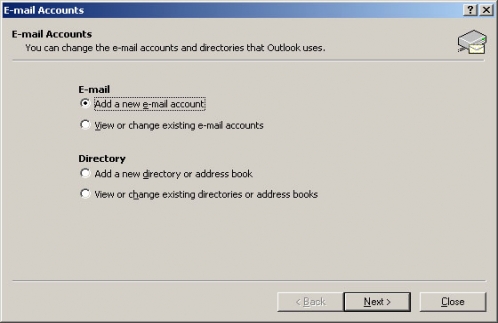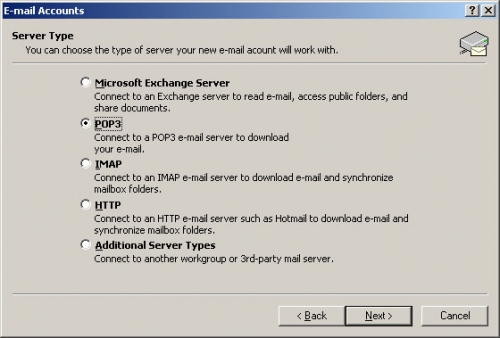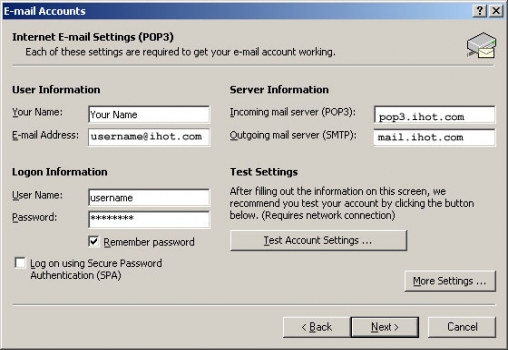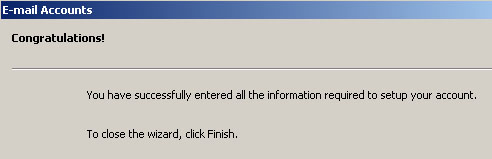Internet Hotline Support Center
|
||
Outlook 2002 Open Outlook 2002, then from the Tools menu select Email Accounts. In the Email Accounts window, click next to Add a new e-mail account. Click Next to continue.
In the Server Type window, Select POP3 and click on Next
In the Internet Email Settings (POP3) window, you set most of the information required to check your mail. In the User Information section, use the following: Your Name: the name that you want to appear on your email Email Address: the Email Alias or Email/Reply-To Address from your Account Information In the Server Information section, use the following: Incoming mail server (POP3): pop3.ihot.com Outgoing mail server (SMTP): mail.ihot.com In the Logon Information section, use the following: User Name: your E-Mail Account/POP Username from your Account Information Password: your E-Mail Account/POP Password
Click Next to continue 5. Then, click Finish. You're done.
|
|
Terms of Service Privacy Notice
Internet Hotline, Inc.
P.O. Box 53510
San Jose, CA 95163
408-881-1000
sales@ihot.com
©2008