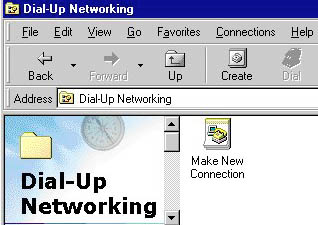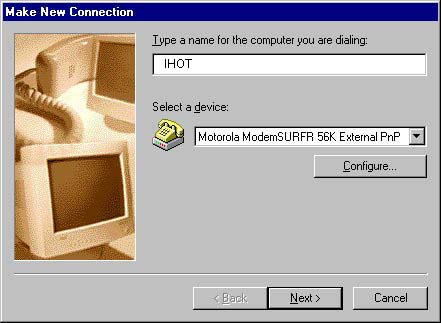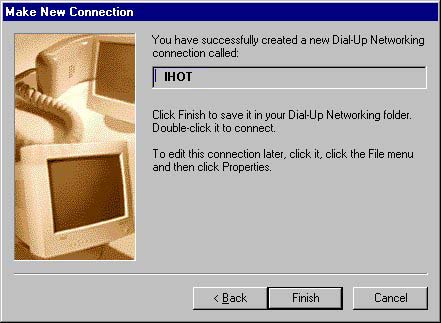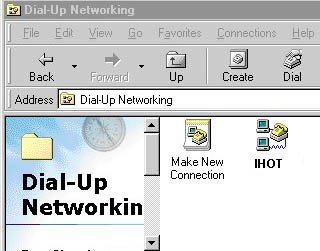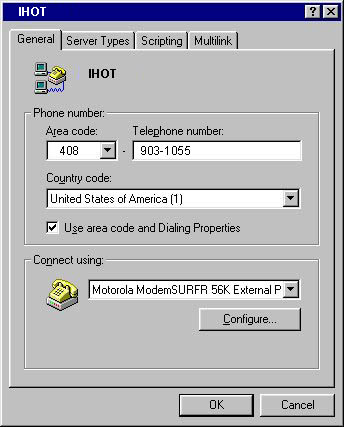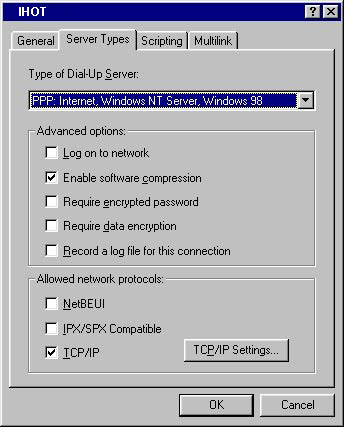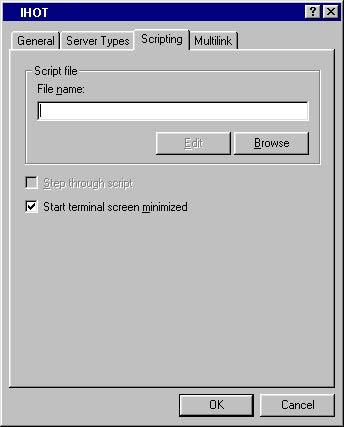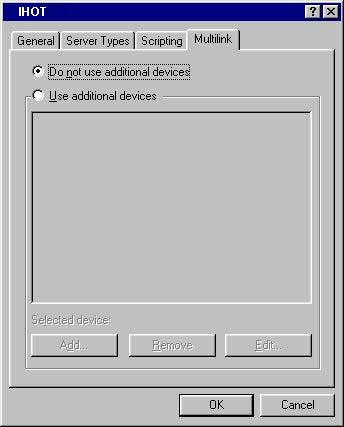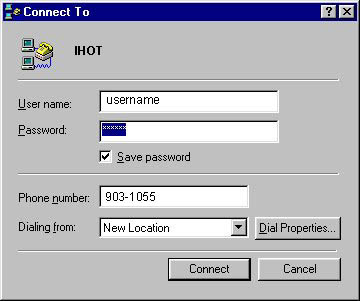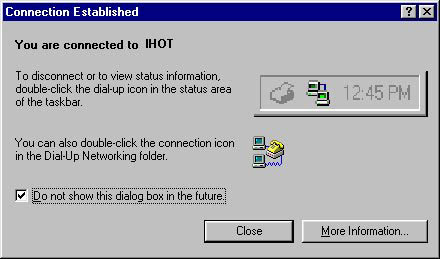Internet Hotline Support Center
|
||
Windows 98 Dial-Up Instructions Make New Connection under Dial-Up Networking Double-click on My Computer, then Dial-Up Networking.
Double Click on Make New Connectino and enter Internet Hotline as the name. Select your Modem and click Next
Enter the Internet Dial Up access number and click next
Click Finish
Now continue with the following... Do-It-Yourself (DUN Properties) Now RIGHT Click on teh Internet Hotline icon and select Properties.
Interent Hotline connection Properties window look like the one below
Click on the Server Types tab. Uncheck "Log on to network". Under Allow Network Protocols: make sure the only box checked is "TCP/IP
Click the TCP/IP Setting Button and teh the following address
Click on the Scriptinig and Multilink tabs and make sure they are blank.
Click the OK button until you are back to the Dial UP Networking Folder Now you are ready to connect to Internet Hotline Dial up network. Connect to Internet Hotline Double-click on the Internet Hotline icon and enter: User name: your Access Username from your
Account Information Password: your Access Password from your Account Information
Once connected you'll see the following. You can put a checkmark in the Don't Show.... box if you like.
|
|
Terms of Service Privacy Notice
Internet Hotline, Inc.
P.O. Box 53510
San Jose, CA 95163
408-881-1000
sales@ihot.com
©2008